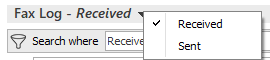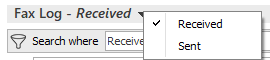Re-Send a Fax
- From the Home screen, do one of the following:
- Click Procedures
on the navigation panel.
- Click Areas
> Procedures on the menubar.
- Click the down
arrow next to Home
on the options bar and select Procedures.
From
any other area of the program, do one of the following:
- Click
the down
arrow to the right of the Home
options bar button and select Procedures.
- Click
Home
> Procedures on the menubar.
- Click Job
Management on the navigation panel or Areas > Job Management on the menubar.
- Click
Fax Log
on the navigation panel.
- Click the words Fax Log in the view filter
and select Sent.
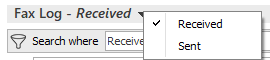
Use
the filter above the list to specify the faxes that
you want to see.
- Do one
of the following:
- Click Actions
> View Fax Details / Re-send on the options bar.
- Click Actions
> View Fax Details / Re-send on the menubar.
- You are notified that the fax has been re-sent. Click OK.