Delete a Binder
Users with proper security access can delete open binders. Otherwise,
only closed binders can be deleted.
- Locate the
customer in question and access the Proofs of Insurance area .
- Click Binders
under Proofs of Insurance
on the navigation panel.
Note: You
can access binders from the Policies
area by clicking Access > Proofs
> Binders > Open Binders or Closed
Binders on the options bar or menubar.
- A list of binders for the selected customer displays. Click the
word Binders in the view filter.
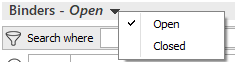
-
Two
choices display:
Click
Closed.
Note: Only
closed binders can be deleted.
- Click the binder
you wish to delete.
- Do one of the following:
- Click the Delete
button
 to the left of
the list.
to the left of
the list.
- Click File
> Delete on the menubar.
- Press [Ctrl]+D.
- Press [Delete]
on your keyboard.
- You are prompted, "Do you wish to delete this record?"
Click Yes.

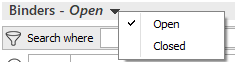
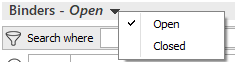
 to the left of
the list.
to the left of
the list.