- Click Actions > Reprint Cheques on the options bar.
- Click Actions > Reprint Cheques on the menubar.
- Right click a disbursement and select Reprint Cheques.
Reprinting cheques automatically saves each cheque as a PDF attachment so you can view the cheques for reference. This PDF is attached to the account for which the disbursement was issued. Click Access > Attachments from the Disbursements area to view it. These PDFs print with watermark text identifying them as copies. If your system is set up to generate an activity when cheques are reprinted, the PDF is attached to the activity as well.
To assign a security access level to attachments generated by reprinting cheques, go to System Generated Attachments Configuration.
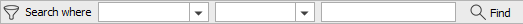
These are the choices in the first dropdown menu:
The choices available in the second dropdown menu vary, depending on the selection you made in the first dropdown.
Select the checkbox for each cheque that you want to reprint.
Select the appropriate radio
button:
Use same cheque #
Void and re-enter with new cheque #
If you
select Void and re-enter with new cheque
#, the Starting cheque #
and Accounting month default
into the fields on the right. This information can be amended if necessary.
Note: When
you void and re-enter a disbursement, the program checks to see if the
accounting month for the disbursement is open and if it is the same as
the Accounting month displayed
on this screen.
If the
disbursement accounting month is open and is the same, the new disbursement
created will automatically be associated to any reconciliation statements
that were paid by the voided disbursement. All related vouchers will be
reopened and reprocessed.
If the
disbursement is in a different month or a locked, posted, or finalized
month, any premium payable or producer/broker commission payable reconciliation
statement paid by the voided disbursement will be reversed and recreated
as a finalized statement in the current accounting month. The new disbursement
created will be associated to the recreated statement. (If the disbursement
was used to pay a direct bill commission statement, the newly created
disbursement will be associated to the original statement. Direct bill
commission statements cannot be reversed.) All related vouchers will also
be voided and recreated.
This enables you to maintain a complete audit trail of what has been paid
in the case that the month is locked, posted, or finalized. If the accounting
month is still open, an audit trail is not needed.