- Access the Reconciliations area.
- Click Combined Reconciliations under Reconciliations on the navigation panel.
The Combined Reconciliation screen displays. Enter search criteria to populate the list.
Click here for an explanation of reconciliation statuses.
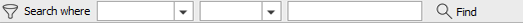
 to the left of the list.
to the left of the list.