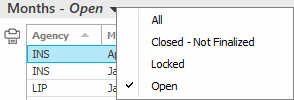- Click Procedures on the navigation panel.
- Click Areas > Procedures on the menubar.
- Click the down arrow next to Home on the options bar and select Procedures.
From any other area of the program, do one of the following:
- Click the down arrow to the right of the Home options bar button and select Procedures.
- Click Home > Procedures on the menubar.
- Click Actions > Lock/Unlock Month on the options bar.
- Click Actions > Lock/Unlock Month on the menubar.