- Access
the Reconciliations area.
- To access the General Ledger from the Home screen, do one of the following:
- Click General Ledger on the navigation panel.
- Click Areas > General Ledger on the menubar.
- Click the down arrow next to Home on the options bar and select General Ledger.
To access the General Ledger from another area of the program, do one of the following:
- Click Home > General Ledger on the menubar.
- Click the down arrow next to Home on the options bar and select General Ledger.
- Click Reconciliations on the navigation panel or Areas > Reconciliations on the menubar.
- Click Direct Bill Commissions, Premium Payable, or Pr/Br Payables under Reconciliations on the navigation panel.
- Use
the filter above the list to narrow the list of transactions
if necessary.
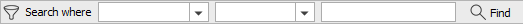
Make the appropriate selection from the first dropdown menu. Options may vary based on the Reconciliations area you are accessing.
The choices available in the second dropdown menu vary, depending on the selection you made in the first dropdown.
- Equals: Enter the search criterion (e.g., the full description or folder name) in the field to the right, or select the correct date from the dropdown calendar (if applicable). Click Find.
- Contains: Enter at least one letter of the search criterion (e.g., part of the description or folder name) in the field to the right. Click Find.
- Click on the correct reconciliation in the list.
- Do
one of the following:
- Click On Demand > Transaction Reconciliation Report on the options bar.
- Click On Demand > Transaction Reconciliation Report on the menubar.
- The Transaction Reconciliation window displays. Select the desired Report.
- Make a selection from the Reversed
items dropdown.
- Exclude
- Exclude in Same Month (i.e. items that were entered and reversed in the same accounting month)
- Include
- Click Preview.
- The Print Preview
screen displays. Click Page
Setup to specify the print parameters or to change
the printer to which the document should be sent. Complete
this window as you would for any other document.
Change the Zoom percentage to change the size of the document on the screen for easier viewing.
Click the Single Page View ,
Double
Page View
,
Double
Page View  ,
and Multiple
Page View
,
and Multiple
Page View  buttons to specify the number of pages that should display
on the screen.
buttons to specify the number of pages that should display
on the screen.
Use the First Page, Next Page, Previous Page, and Last Page buttons to scroll through the pages on the screen, or enter the desired page number in the field provided and press [Enter].
Click the Print button to print the document. Your Print window displays. Print this as you would any other document.
Click Close to exit the screen without printing the document.
- Access
the Reconciliations area.
- To access the General Ledger from the Home screen, do one of the following:
- Click General Ledger on the navigation panel.
- Click Areas > General Ledger on the menubar.
- Click the down arrow next to Home on the options bar and select General Ledger.
To access the General Ledger from another area of the program, do one of the following:
- Click Home > General Ledger on the menubar.
- Click the down arrow next to Home on the options bar and select General Ledger.
- Click Reconciliations on the navigation panel or Areas > Reconciliations on the menubar.
- Click Direct Bill Commissions, Premium Payable, or Pr/Br Payables under Reconciliations on the navigation panel.
- Click On Demand > Transaction Reconciliation Report on the options bar or menubar.
- The Transaction Reconciliation window displays. Select the desired Report from the dropdown menu.
- Deselect the Selected item checkbox.
- Type the Date entered in the field provided, or click the down arrow to the right of the field to choose a date from the dropdown calendar. Clear this field if you do not want to filter by this criterion.
- Change the Accounting month if applicable. Clear this field if you do not want to filter by this criterion.
- Optionally select an Entered by person. Clear this field if you do not want to filter by this criterion.
- To
narrow the report by payable/receivable type, make the a selection
in the first Payable/Receivable dropdown menu (if you do not want
to filter by this criterion, select All):
- BR: Broker (External)
- CA: Carrier
- IN: Broker (Internal)
- PR: Producer
- To narrow the results further, choose a specific entity from the second Payable/Receivable dropdown menu. You may also leave the default of All.
- Enter the desired Statement #, if known. You may also enter a range of statement numbers, or clear this field if you do not want to filter by statement number.
- Enter the Master Statement #, if known. You may also enter a range of master statement numbers, or clear this field if you do not want to filter by master statement number.
- Make a selection in the Reversed
Statements dropdown. Note that Reversed
statements refers to statements that have been reversed
as well as the offsetting reversal statements.
- Exclude
- Exclude if Reversed in Same Month (i.e. statements that were entered and reversed within the same accounting month)
- Include
- Only
- Make a selection in the Reversed
items dropdown.
Note: If you selected Only in the previous step, this field defaults to Include and cannot be changed.- Exclude
- Exclude in Same Month (meaning items that were entered and revered in the same accounting month)
- Include
- Click Preview.
- The Print Preview
screen displays. Click Page
Setup to specify the print parameters or to change
the printer to which the document should be sent. Complete
this window as you would for any other document.
Change the Zoom percentage to change the size of the document on the screen for easier viewing.
Click the Single Page View ,
Double
Page View
,
Double
Page View  ,
and Multiple
Page View
,
and Multiple
Page View  buttons to specify the number of pages that should display
on the screen.
buttons to specify the number of pages that should display
on the screen.
Use the First Page, Next Page, Previous Page, and Last Page buttons to scroll through the pages on the screen, or enter the desired page number in the field provided and press [Enter].
Click the Print button to print the document. Your Print window displays. Print this as you would any other document.
Click Close to exit the screen without printing the document.