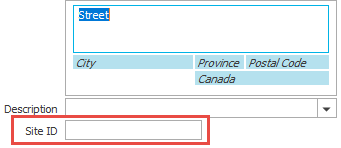
Use this feature for commercial accounts that have multiple addresses.
To enter a Site ID, for a specific entity, enter the ID in the field below the address on the Address tab of the Account Detail screen. You can add contacts to the account to assign multiple site IDs to the entity. The ID can be any alphanumeric combination that you want it to be. You can assign a number or a name to each location, for example.
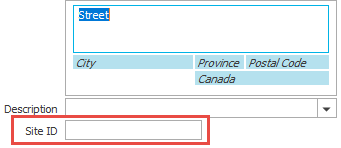
You can use the Site ID on claims, policies, transactions, invoices, statements, etc.