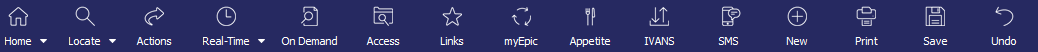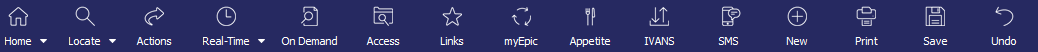
- Partial or complete SIC or NAICS code or a description of the business
- Products
- States
Market Appetite enables you to locate markets with appetite for your commercial clients’ risk. Market Appetite immediately presents you with a list of carriers, MGAs, and wholesalers with appetite for the specified risk, reducing your dependency on the time-consuming manual steps traditionally used to find markets while enabling you to present the best options for coverage to clients. Market Appetite integrates with Ask Kodiak to provide you with current, accurate appetite information supplied by each carrier.
Market Appetite results are available from the options bar on the Home screen, the Account Locate screen, and in any area of a client’s account. Market Appetite results for carriers with stated appetite for a client's risk are also available from a sidebar on the Policies – Current Renewed and Policies – Marketed lists, the Add Policy and Add Master Marketing Submission screens, and policy detail and marketing submission detail for any client the system recognizes as a commercial lines client.
When you access Market Appetite from Contact Detail for a business contact or from the Policy area, Market Appetite performs a search to identify companies that write business for the account’s NAICS or SIC code in the account’s state. To enable these automatic searches, however, you must enter an NAICS or SIC code on the Business Info tab in Contact Detail.