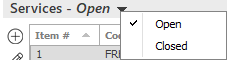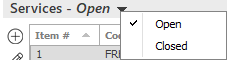Reopen a Client Contract Service
- Locate the
account in question and access the Client Contracts area.
- Click Services in
the navigation panel.
- A list of services for the selected customer displays. Click the
word "Service" in the view filter and select Closed.
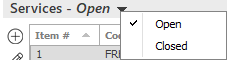
- Click to highlight the service
and do one of the following:
- Click Actions
> Reopen Service on the options bar.
- Click Actions
> Reopen Service on the menubar.
- Right click on the highlighted service and select Reopen Service.
- You are prompted, "Do you wish to reopen this service?"
Click Yes.