New York Auto ID License Information
New York uses barcoded Auto ID cards that require a license number and
key to be entered for each agency. Use this feature to enter this information
for agencies and branches.
From the Home screen, do one of
the following:
- Click
Configure
on the navigation panel.
- Click
the down
arrow next to Home
on the menubar and select Configure.
- Click
Areas >
Configure on the menubar.
From any other area of the program, do one
of the following:
- Click
the down
arrow to the right of the Home
options bar button and select Configure.
- Click
Home >
Configure on the menubar. The Configure
screen displays.
Click
Proofs
on the navigation panel or Areas
> Proofs on the menubar.
Click
New York Auto
ID License on the navigation panel.
Select
the Agency
or Branch
radio button. Agencies/Branches with licence numbers display in the
list.
Note: See Agency Configuration
or Branch Configuration
for instructions on how to add a license number for an agency or branch.
Click
the appropriate agency/branch
in the list and do one of the following:
The
fields to the right become enabled.
- The Issuer License Number cannot be
amended.
- Enter
or edit the NY
license # if applicable. This number optionally prints on proofs
of insurance.
- Enter
the Issuer Key.
- Enter
the Personal
ID #. Click the padlock
button
 to hide the information
in this field (if you must leave your desk, for example). After several
seconds, the information is hidden automatically. (Each digit is replaced
with an X.)
to hide the information
in this field (if you must leave your desk, for example). After several
seconds, the information is hidden automatically. (Each digit is replaced
with an X.) 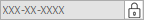 To view
or revise information in this field, click on the padlock
again.
To view
or revise information in this field, click on the padlock
again.
Click Finish or press
[Enter]
to complete the record.
Click
Cancel or
press [Esc]
to exit the workflow without saving changes. You are prompted: "Do
you wish to discard changes?" Click Yes.

 .
. to hide the information
in this field (if you must leave your desk, for example). After several
seconds, the information is hidden automatically. (Each digit is replaced
with an X.)
to hide the information
in this field (if you must leave your desk, for example). After several
seconds, the information is hidden automatically. (Each digit is replaced
with an X.) 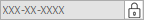 To view
or revise information in this field, click on the
To view
or revise information in this field, click on the 