 to the left of the Registered Numbers
list.
to the left of the Registered Numbers
list.Use the search bar to filter the list of phone numbers. You will find the most relevant results by searching first by Country Code, then by Area Code, then by ZIP Code.
After you have obtained an Integrated Texting subscription and enabled Integrated Texting, you must assign Registered Numbers (long codes) to all employees who need to communicate with clients and prospects via text, or to specific structures. Applied recommends assigning one long code per employee, for ease of routing and optimal customer service. As you make organizational decisions regarding Registered Number setup, keep in mind that adding or removing numbers may have an impact on your monthly billing for Integrated Texting.
Important! Once you have registered your numbers, you must obtain consent from any contact you will be texting before you begin sending them messages. Familiarize yourself with laws on text communications before you begin using integrated texting.
From any other area of the program, do one of the following:
 to the left of the Registered Numbers
list.
to the left of the Registered Numbers
list.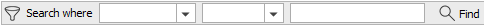
These are the choices in the first dropdown menu:
The choices available in the second dropdown menu vary, depending on the selection you made in the first dropdown.
The list displays the first 30 numbers that match your search criteria. If the list does not include enough numbers for your geographic location, specify additional search criteria (performing a search by Country Code, Area Code, and ZIP Code is recommended).
To use a registered number, you must assign it to an employee or structure.
Assigning a number to each employee who will communicate with clients and prospects via text is recommended. When a text message is sent to a number assigned to an employee, that employee receives an Epic notification in the Unrouted Messages area in Procedures. When a text message is sent to a number assigned to a structure, Epic notifications are not sent to any specific employee.
If you assign a single number to multiple employees or to a structure, messages to that number must be routed to the correct employee manually.
If you no longer intend to use one of your registered numbers, you may release it back into the pool, where it will become available for selection by other organizations. If you change your mind about releasing the number within 10 days, you can re-add it. After 10 days, it will be unavailable to you and all other organizations for two months. After this two-month period, any organization can add the number, so it may not be available to you again.
If you release a registered number after an employee or structure has used it for SMS communications and later add a new SMS number for that employee or structure, you must perform the steps in the Add a Registered Number and Assign a Registered Number sections again, as well as inform any contacts who communicate with that employee or structure of the updated number.
To release a registered number, do the following:
 to the left of the list.
to the left of the list.