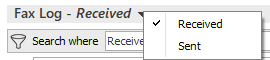
From
the Home screen, do one of the following:
Click Procedures on the navigation panel.
From any other area of the program, do one of the following:
Click the down arrow to the right of the Home options bar button and select Procedures.
Click Home > Procedures on the menubar.
Click Job Management on the navigation panel or Areas > Job Management on the menubar.
Click Fax Log on the navigation panel.
Click the words Fax Log in the view filter and select Sent.
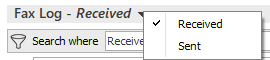
Use the filter above the list to specify the faxes that you want to see.
Do one of the following:
Click Actions > Cancel Fax on the options bar.
Click Actions > Cancel Fax on the menubar.