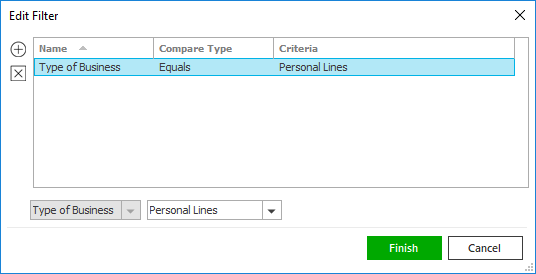Reassign a Policy Checking Comparison
Use this procedure to reassign a policy checking comparison to an employee
other than the one who submitted it or began reviewing it. Policy Checking
comparisons remain available for review and reassignment for 60 days after
the automated check is complete.
- To access Policy Checking Comparisons from the
Home screen, do one of the following:
- Click Procedures
> Policy Checking on the navigation panel.
- Click
Areas > Procedures > Policy Checking on the menubar.
- Click the
down arrow next to Home
on the options bar and select Procedures
> Policy Checking.
- Click Policy
Checking Comparisons on the navigation panel.
- The Policy Checking Comparisons list initially loads blank. To
locate policy checking comparisons that meet specific criteria, use
the search bar.
- Select the comparison
to be reassigned.
- Click Actions
> Reassign Policy Checking or right click the selected comparison and
select Reassign
Policy Checking. To select multiple comparisons for reassignment,
hold the [Ctrl]
or [Shift]
key while clicking.
- On the Reassign Policy Checking
screen, the description and current policy checking assignment display.
- Select the user to whom you are reassigning the comparison from
the Reassign
To dropdown menu.
- Click Finish
to complete the reassignment, or click Cancel
to exit the workflow without reassigning the comparison.
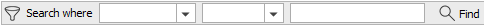
 .
.