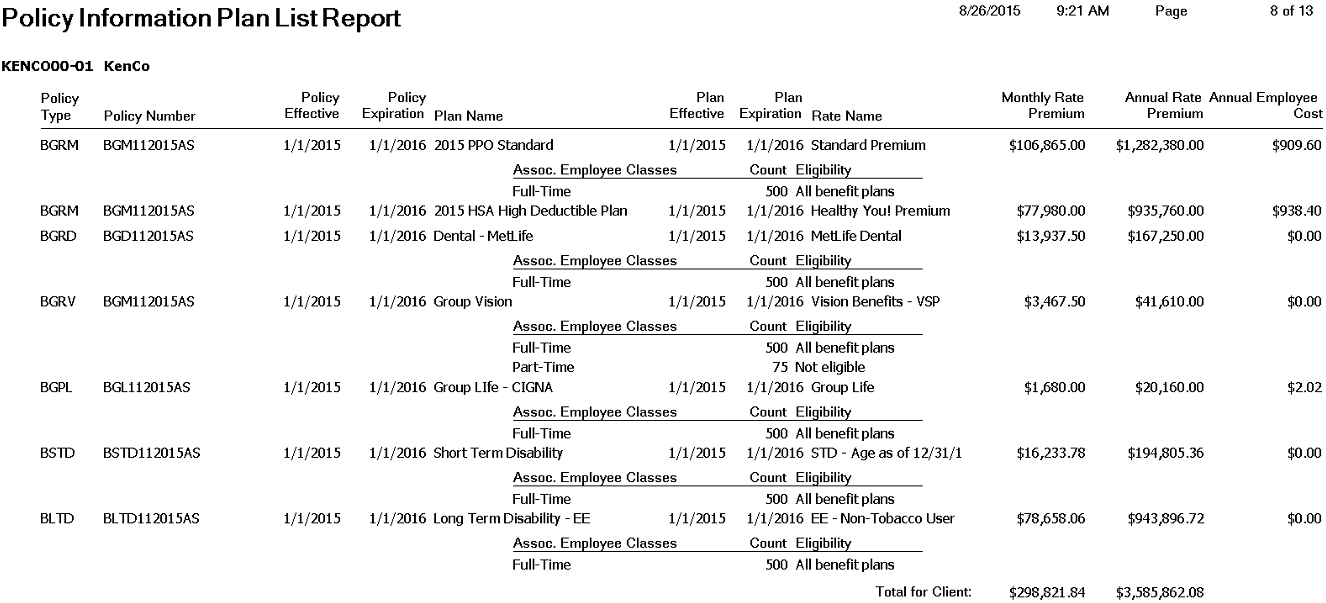
The following policy reports are available:
The Binder report provides a list of all binders entered and indicates each one's status.
This report presents the agency’s current book of policies. It allows you to run the book of business for policy/line detail.
This report shows the agency's current book of policies. It allows you to run the book of business for policy detail.
You can run the report on book of business on specific policy lines, by specific producers, etc.
You can rank all policies in each policy group by the premium generated.
Use this report to compare the agency's book of business for a selected month and year with a previous period. It provides the figures from each period and the difference between the periods, shown as the percentage change in premium dollars invoiced or commission dollars earned, to give you perspective on an agency's growth from year to year.
Use the Expiration report to obtain a list of policies due to expire within a selected time period, or policies that have expired in the past and have not been renewed. You can use it as a source document for contacting customers about policy renewals or for marketing new products to customers.
Scheduling the Expiration Report in this manner is useful if you want to see which policies are set to expire in a 30-day period. Set the Line Expiration Date required criterion to Include Selections, then choose Relative Date Range and enter + 120 days. Click the Add button and navigate to Expiration Report > Policy. Add the Policy Expiration Date criterion and set it to Exclude Selections, then choose Relative Date Range and enter + 90 days. Once generated, the report provides a list of expiring policies for that 30-day period.
To schedule this report to generate as a “rolling” report, see Generate a Report.
This report displays all policies for which a transaction has not been entered.
This report highlights the policy plan, the monthly/annual premium, and the employee cost.
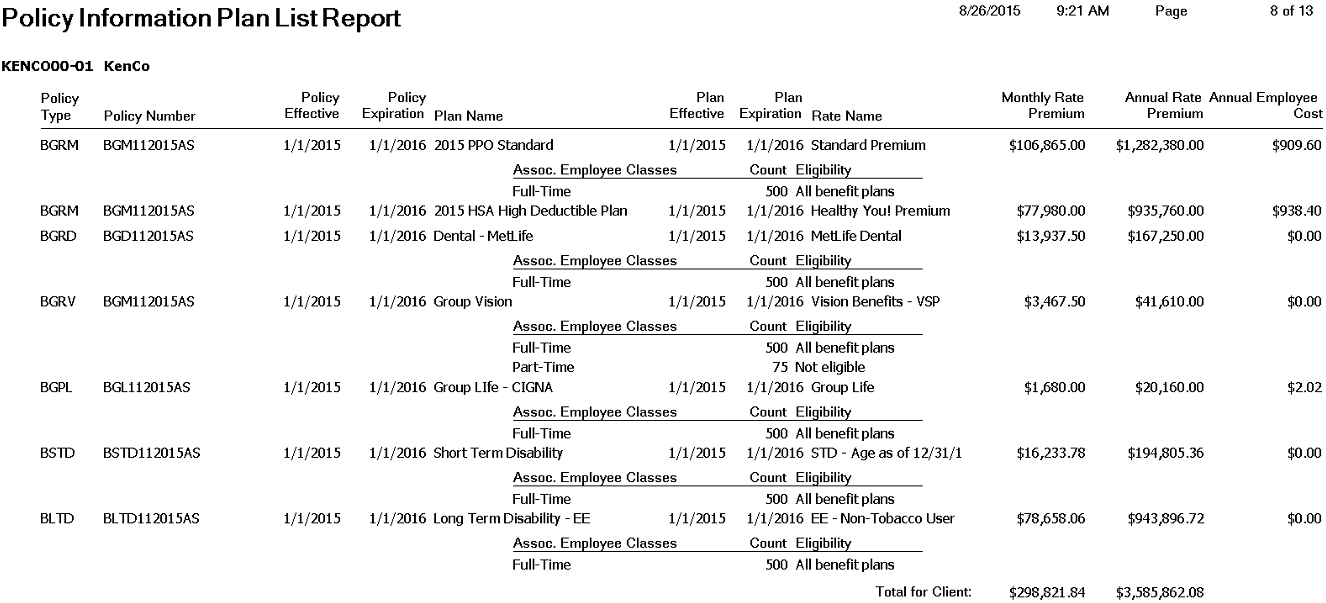
Use the Policy List Report to view all of an agency's policies/lines. By default, the report groups all policies by client code. All policies listed are sorted by expiration date.
Another common use of this report is agency defined code searches/reports:
Modify criteria: Agency defined codes
Go into Layouts. Insert Agency Defined Codes (found on the Criteria tab) into the Details section in the Output Builder.
Use the Retention Report to gain insight into the amount of business your organization has retained and lost and as a tool for developing projections, future business initiatives, and goals.
The Retention Report is part of the starting data set for all organizations that went live on Epic 2017 or later and is also available by default for all Applied EpicCloud organizations that went live on Applied Epic prior to Epic 2017. If your organization hosts Applied Epic on-premises and you do not yet have this report, contact Applied Policy Support to add it to your list.
The Retention Report relies on the following Line Status Codes in Policy Status Configuration to provide useful results:
If your organization does not use these specific codes, or if you use them for different purposes, this report will not reflect your retained and lost business accurately and you will need to edit the layout to use your own codes in the report calculations instead. See Modifying the Retention Report for information on making these updates.
Important! The Retention Report is a modified version of the Policy List Report. Do NOT perform the Revert to Default Report action on the Retention Report, as this action will return the Retention Report to a copy of the Policy List report. If you have done this in error, contact Applied Policy Support to add the Retention Report back to your system.
This report compares the company commission on existing policies to the installed commission agreements.
This report compares the producer and broker commission on existing policies to the installed commission agreements.