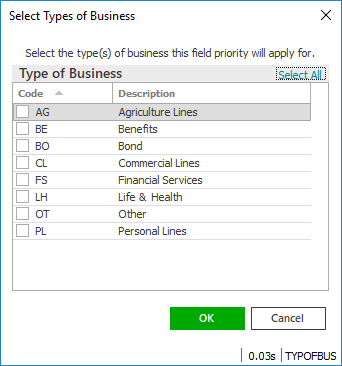
Certain pieces of data are required when you add a record in Applied Epic. The Required Fields feature allows users with the appropriate security to define additional fields as required.
There are two different field priorities:
To give a field one of these designations, access the appropriate screen and click in the field in question. Do one of the following:
If you define a field as required/desired on certain policy and line tabs, a Select Types of Business pop-up window displays.
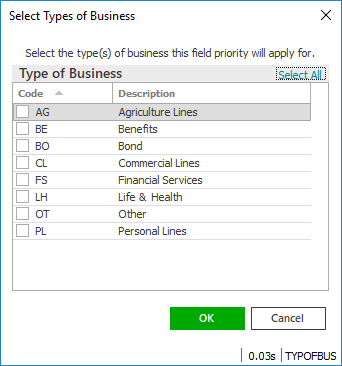
If the desired change should apply to all types of business, click the Select All link and click OK. To remove all selections, click Deselect All.
To apply the change only to specific types of business, select the appropriate checkboxes and click OK.
To remove a field designation, follow the same steps as to add one.
The requirement level takes effect for each user the next time they log in.