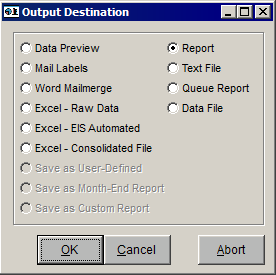Ask and Run
The Ask and Run button is available on the Criteria tab when you set up a report. In order to change criteria using the Ask and Run button, you must first designate the criteria settings you wish to review by marking them Pause for Criteria. (See Criteria Tab for instructions.) When you click Ask and Run, the program runs the selected report, pausing to display the options for each criterion marked Pause for Criteria so that the settings may be confirmed or changed each time the report is run.
Note: If no criteria have been marked Pause for Criteria, the report runs without asking for any changes to criteria.

- Click Ask and Run. For each criterion marked Pause for Criteria, a window displays allowing you to view/modify the setting. (See Modify Criteria for more information on changing the individual criteria.)
- Make any necessary changes. Click OK to accept the setting for this criterion. Click Cancel to ignore the setting for this criterion. Click Abort to ignore the setting and stop the Ask and Run process.
- After all marked criteria settings have been reviewed, the Output Destination window displays.
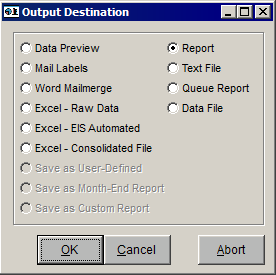
- Click an Output Destination radio button and click OK. (Click here for more information on the Output Destinations available.)
- You are prompted: "OK to run report/search?" Click Yes to run the report or search.