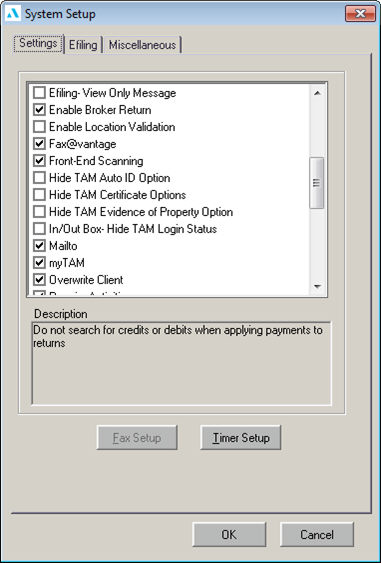
Premium Proofs Processing was designed for agencies that utilize Applied CSR24, as a premium certificate processing platform and do not use the corresponding features in Applied TAM.
Single sign on to Applied CSR24 through Applied TAM must be set up for this feature to work. Simply having an Applied CSR24 license does not enable this feature.
If your agency uses Premium Proofs Processing, it is advisable - but not necessary - to hide the options for Applied TAM auto IDs, certificates, and evidences.
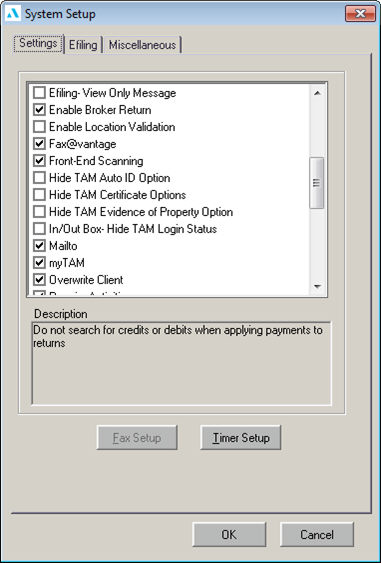
To access the Premium Proofs Processing area, follow the steps below.