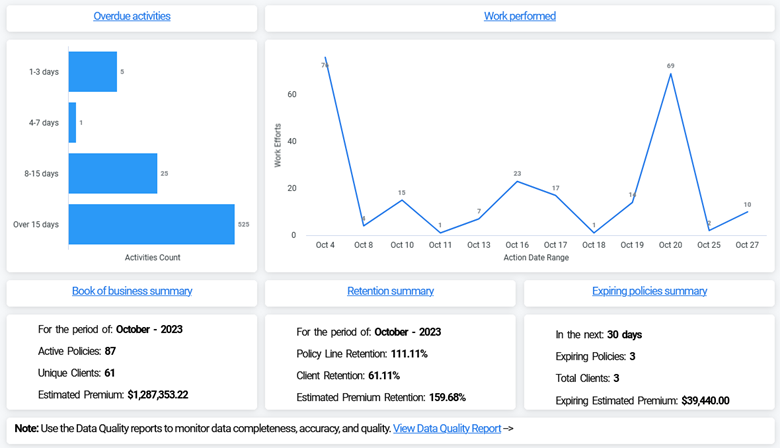
These dashboards provide insight into your business’s performance and work performed by employees so you can help your team work efficiently and effectively.
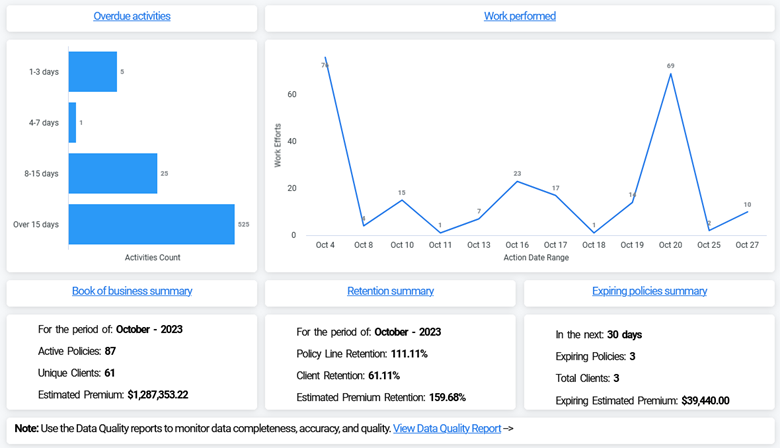
This quick view answers key business questions about your active business, retention, expiring policies, overdue activities, and work performed by employees. The Pulse Dashboard also links to the following additional dashboards:
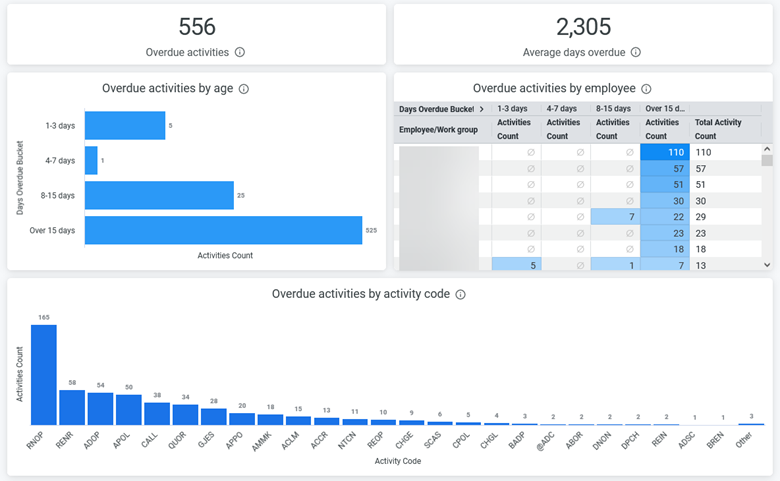
The Overdue Activities dashboard displays data about activities that remain open past their Follow Up/Start date. View overdue activities broken down into Days Overdue buckets or by days overdue, employee, or activity code.
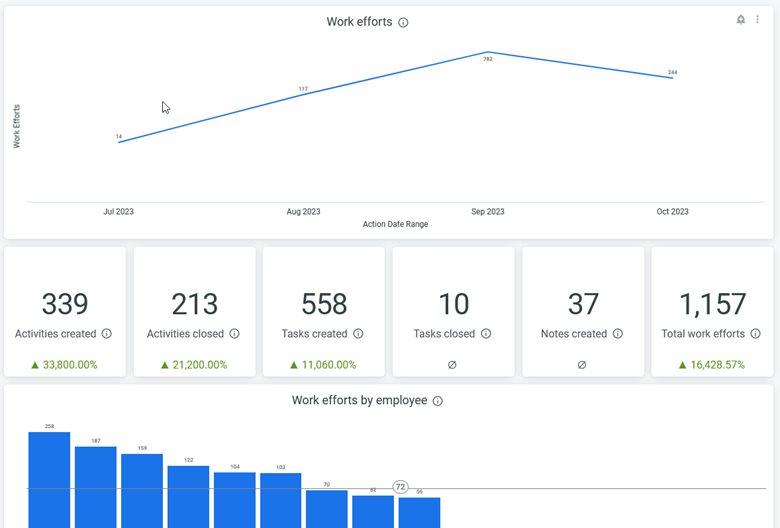
The Work Performed dashboard uses data from the Activities area to provide details about the total work efforts for a selected period and activities, tasks, and activity notes created and closed. It also breaks down work efforts by employee. Like Applied Analytics, this dashboard defines a “work effort” as an activity, task, or activity note to give you a comprehensive view of employees’ day-to-day workloads.
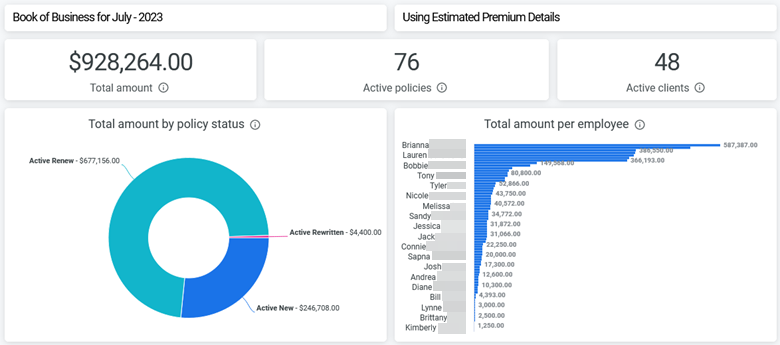
The Book of Business dashboard uses Policy Detail information to provide views of your agency’s book, as well as active client and policy counts. You can also view total active monetary amount broken down by policy status and employee.
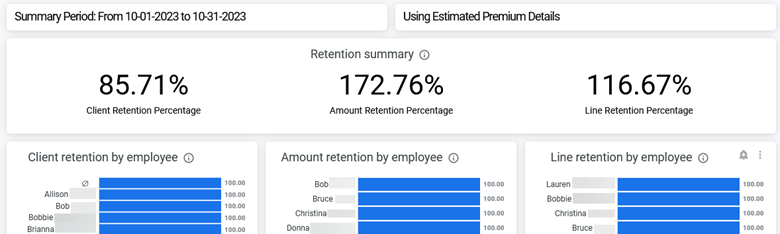
The Retention Summary dashboard displays the client retention percentage and the monetary amount and lines retained over the selected time period. It also breaks down these metrics by employee.
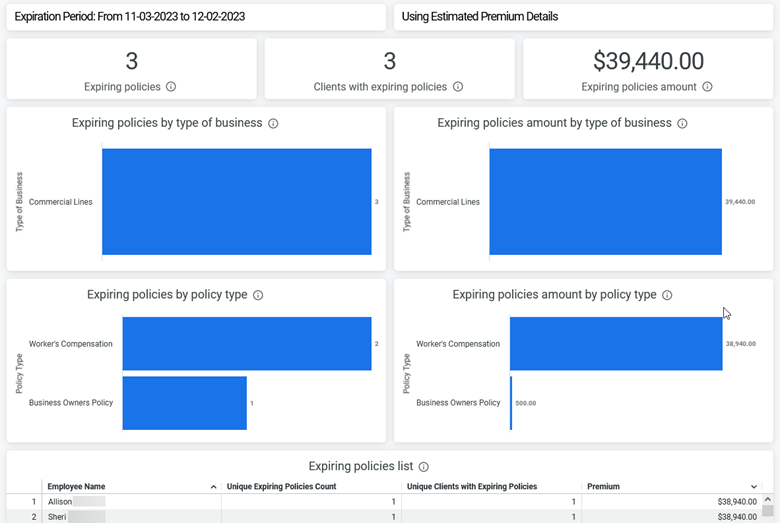
The Policy Expiration dashboard highlights policies that are coming up for renewal in the selected time period, as well the associated clients and the monetary value of the policies. The dashboard also breaks down expiring policies and monetary amounts by type of business and policy type, and it lists the employees assigned to the expiring policies.
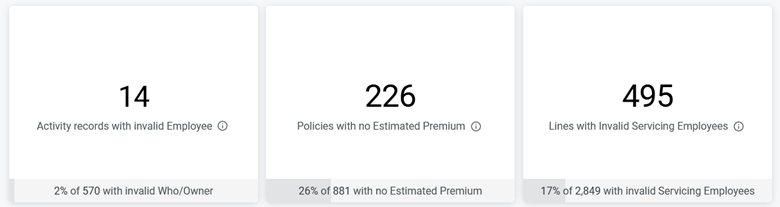
The Data Quality dashboard displays activities associated to invalid employees, policies missing estimated premium, and lines with invalid servicing roles so your team can correct these issues and provide more efficient customer service.