From any other area of the program, do one of the following:
- Click the down arrow to the right of the Home options bar button and select Configure.
- Click Home > Configure on the menubar. The Configure screen displays.
- Add
a Confidential Client Access Group
- Do one of the following:
- Click the Add
button
 to the left of the Confidential Client Access
Groups list.
to the left of the Confidential Client Access
Groups list. - Click New > Confidential Client Access Group on the options bar.
- Click File > New > Confidential Client Access Group on the menubar.
- Press [Insert] on your keyboard.
- Click the Add
button
- Enter the new group Name.
- The Members section
allows you to select the employees who are allowed to
access to a confidential client. Do one of the following:
- Press the Add
button
 to the left of the list.
to the left of the list. - With focus on the list, press [Insert] on your keyboard.
- Press the Add
button
- A list of Available Employees displays. Scroll through the list to make your selection.
- You can search for a particular employee with the filters
Lookup Code,
Name, or Status and Equal
or Begins With.
Enter your search terms into the search field and click
the Find
button. Your search results display in the list.
You can apply multiple filters if necessary.- To apply multiple
filters to the list, do one of the following:
- Click the Edit
Filter button
 .
. - Press [Ctrl] + E.
- Click the Edit
Filter button
- The Edit Filter
pop-up window displays.
Note: You can also use the Edit Filter button, rather than the search bar, to apply a single filter to the list if you prefer.
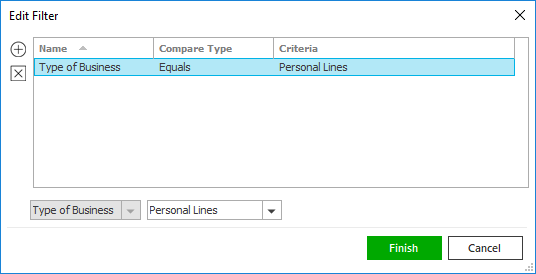
- Select and/or enter your desired search criteria using the dropdown menus and fields, and then click the Add button. The Name, Compare Type, and Criteria for your filter display in the list. Click one of these column headings to sort the list by that column. To reverse the sort order, click the column heading again.
- To apply additional filters, enter additional search criteria and continue clicking Add. To remove a filter from the list, select it and click the Delete button.
- Click Finish
when you have applied all of your desired filters.
To exit the dialog without applying any filters, click Cancel.
- To apply multiple
filters to the list, do one of the following:
- Click to highlight the employee you want to add to the list.
- Click Add
and then Finish
if you want to add only one employee.
If you want to add multiple employees, select an employee and click Add. Repeat as necessary. When you have selected all of the employees you want to add, click Finish.
Click Cancel to close the window without saving your changes.
Note: To remove an employee from the Members list, click to highlight the name and then click Delete ,
click File
> Delete, or press [Delete] on
your keyboard.
,
click File
> Delete, or press [Delete] on
your keyboard. - Once you click Finish in the pop-up window, the window closes and the employee information you have selected displays in the Members list.
- Next, add the Confidential
Clients to the group. Do one of the following:
- Click the Add button
 to the left of the Confidential
Client Access Group list.
to the left of the Confidential
Client Access Group list. - With focus on the list, press [Insert].
- Click the Add button
- A list of Available Clients displays. Scroll through the list to make your selection. You can choose to Include Inactive accounts via the link in the top of the pop up window.
- You can search for a particular
client with the filters Code,
Name, Status, or
Type and Begins With
or Equals.
Enter your search terms into the search fields and click
the Find
button. Your search results display in the list.
You can apply multiple filters if necessary.- To apply multiple
filters to the list, do one of the following:
- Click the Edit
Filter button
 .
. - Press [Ctrl] + E.
- Click the Edit
Filter button
- The Edit Filter
pop-up window displays.
Note: You can also use the Edit Filter button, rather than the search bar, to apply a single filter to the list if you prefer.
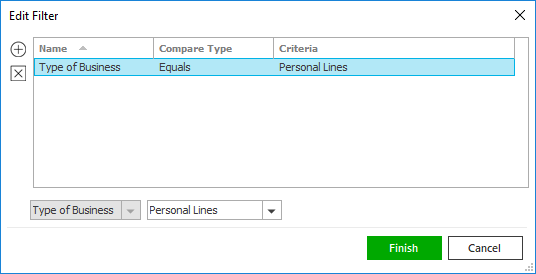
- Select and/or enter your desired search criteria using the dropdown menus and fields, and then click the Add button. The Name, Compare Type, and Criteria for your filter display in the list. Click one of these column headings to sort the list by that column. To reverse the sort order, click the column heading again.
- To apply additional filters, enter additional search criteria and continue clicking Add. To remove a filter from the list, select it and click the Delete button.
- Click Finish
when you have applied all of your desired filters.
To exit the dialog without applying any filters, click Cancel.
- To apply multiple
filters to the list, do one of the following:
- Click to highlight the client you want to add to the list.
- Click Add
and then Finish
if you want to add only one client.
If you want to add multiple clients, select a client and click Add. Repeat as necessary. When you have selected all of the clients you want to add, click Finish.
Click Cancel to close the window without saving your changes.
Note: To remove a client from the Confidential Clients list, click to highlight the name and then click Delete , click File > Delete,
or press [Delete]
on your keyboard.
, click File > Delete,
or press [Delete]
on your keyboard.
- Do one of the following:
- Edit
a Confidential Client Access Group
- Click to highlight the confidential
client access group in the list and then do one
of the following:
- Click the Edit
button
 to the left of the list.
to the left of the list. - Click File > Open on the menubar.
- Double click the confidential client access group.
- Click the Edit
button
- You can do the following:
- Add
a Member
- The Members section
allows you to select the employees who are
allowed to access to a confidential client.
Do one of the following:
- Press the Add
button
 to the left of the list.
to the left of the list. - With focus on the list, press [Insert] on your keyboard.
- Press the Add
button
- A list of Available Employees displays. Scroll through the list to make your selection.
- You can
search for a particular employee with the
filters Lookup
Code, Name,
or Status
and Equal
or Begins
With. Enter your search terms into
the search field and click the Find
button. Your search results display in the
list.
You can apply multiple filters if necessary.- To
apply multiple filters to the list,
do one of the following:
- Click the Edit
Filter button
 .
. - Press [Ctrl] + E.
- Click the Edit
Filter button
- The
Edit
Filter pop-up window displays.
Note: You can also use the Edit Filter button, rather than the search bar, to apply a single filter to the list if you prefer.
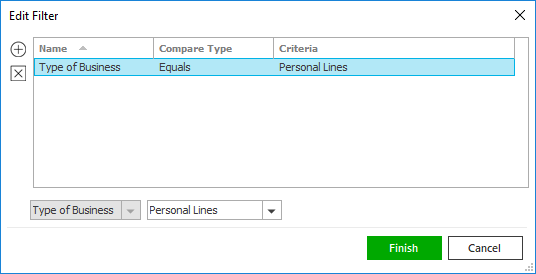
- Select and/or enter your desired search criteria using the dropdown menus and fields, and then click the Add button. The Name, Compare Type, and Criteria for your filter display in the list. Click one of these column headings to sort the list by that column. To reverse the sort order, click the column heading again.
- To apply additional filters, enter additional search criteria and continue clicking Add. To remove a filter from the list, select it and click the Delete button.
- Click Finish
when you have applied all of your
desired filters.
To exit the dialog without applying any filters, click Cancel.
- To
apply multiple filters to the list,
do one of the following:
- Click to highlight the employee you want to add to the list.
- Click
Add
and then Finish
if you want to add only one employee.
If you want to add multiple employees, select an employee and click Add. Repeat as necessary. When you have selected all of the employees you want to add, click Finish.
Click Cancel to close the window without saving your changes.
- The Members section
allows you to select the employees who are
allowed to access to a confidential client.
Do one of the following:
- Remove
a Member
- Click to highlight the client.
- Do one of the following:
- Click Delete
 .
. - Click File > Delete.
- Press [Delete] on your keyboard.
- Click Delete
- Add
a Confidential Client
- Do one
of the following:
- Click the Add
button
 to the left of the Confidential Client
Access Group list.
to the left of the Confidential Client
Access Group list. - With focus on the list, press [Insert].
- Click the Add
button
- A list of Available Clients displays. Scroll through the list to make your selection. You can choose to Include Inactive accounts via the link in the top of the pop up window.
- You
can search for a particular client with the
filters Code,
Name, Status,
or Type and Begins
With or Equals.
Enter your search terms into the search field
and click the Find
button. Your search results display in the
list.
You can apply multiple filters if necessary.- To
apply multiple filters to the list,
do one of the following:
- Click the Edit
Filter button
 .
. - Press [Ctrl] + E.
- Click the Edit
Filter button
- The
Edit
Filter pop-up window displays.
Note: You can also use the Edit Filter button, rather than the search bar, to apply a single filter to the list if you prefer.
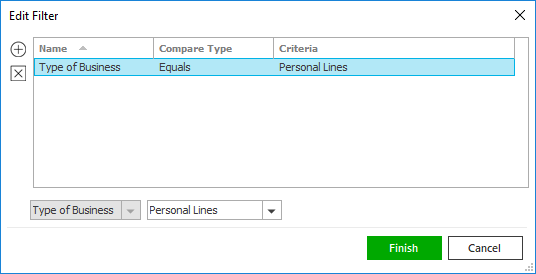
- Select and/or enter your desired search criteria using the dropdown menus and fields, and then click the Add button. The Name, Compare Type, and Criteria for your filter display in the list. Click one of these column headings to sort the list by that column. To reverse the sort order, click the column heading again.
- To apply additional filters, enter additional search criteria and continue clicking Add. To remove a filter from the list, select it and click the Delete button.
- Click Finish
when you have applied all of your
desired filters.
To exit the dialog without applying any filters, click Cancel.
- To
apply multiple filters to the list,
do one of the following:
- Click to highlight the client you want to add to the list.
- Click
Add
and then Finish
if you want to add only one client.
If you want to add multiple clients, select a client and click Add. Repeat as necessary. When you have selected all of the clients you want to add, click Finish.
Click Cancel to close the window without saving your changes.
- Do one
of the following:
- Remove
a Confidential Client
- Click to highlight the client.
- Do one of the following:
- Click the Delete
button
 beside the list.
beside the list. Click File > Delete on the menubar.
Press [Delete] on your keyboard.
If you remove a client from all Confidential Client Access Groups, only employees assigned a servicing role on the client’s account will be able to access it. To allow all employees to access the client instead, navigate to the Confidential Client Access tab in Client Detail and select the All radio button.
- Add
a Member
- Click Finish
or press [Enter]
to complete the record.
Click Cancel or press [Esc] to exit the workflow without saving changes. You are prompted, "Do you wish to discard changes?" Click Yes.
- Click to highlight the confidential
client access group in the list and then do one
of the following:
- Delete
a Confidential Client Access Group
- Click to highlight the confidential client access group.
- Do one of the following:
- Click the Delete
 button beside the list.
button beside the list. - Click File > Delete on the menubar.
Press [Delete] on your keyboard.
When you delete a Confidential Client Access Group, only employees assigned a servicing role on the client accounts that previously belonged to that group will be able to access them (unless the clients belong to other Confidential Client Access Groups). To allow all employees to access these accounts instead, navigate to the Confidential Client Access tab in Client Detail for each client and select the All radio button.
- Click the Delete
You are prompted, "Do you wish to delete this record?" Click Yes.
- Print
the List of Confidential Client Access Groups
- To print a list of the confidential client access groups
in Applied Epic, do one of the following:
- Click
the Print
button
 to the left of the list.
to the left of the list. - Click Print > Listview on the options bar.
- Click File > Print > Listview on the menubar.
- Click
the Print
button
- The Print
screen displays. Print this list as you would any other
document.
Note: Only the names of the groups print; the Members and Confidential Clients lists do not.
- To print a list of the confidential client access groups
in Applied Epic, do one of the following: