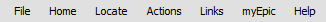
The following menubar options are available in the Email area.
File
- New
- Open
- Delete
- Exit
Home
Locate
Actions
- Reply
- Reply All
- Forward
- Attach
- Refresh
Links
myEpic
Help
Applied Epic Help
- Applied KnowledgeBase
- Applied Epic Release Notes
- Online Chat / Log a Case
- About Applied Epic July 2023
The folders in this panel are configured through Microsoft Outlook.
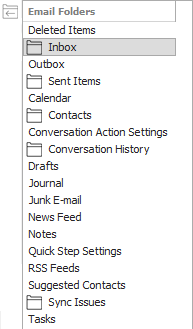
To narrow the list of emails, use the search bar above the list to specify the emails that you want to see.
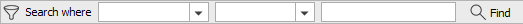
These are the choices in the first dropdown menu:
- From
- Subject
- Received
The choices available in the second dropdown menu vary, depending on the selection you made in the first dropdown.
- Equals: Enter the search criterion (e.g., the subject) in the field to the right, or select the correct date from the dropdown calendar (if applicable). Click Find.
- Contains: Enter at least one letter or number of the search criterion (e.g., part of the subject) in the field to the right. Click Find.
- Within Range: Search between two calendar dates. Click the down arrow to the right of each field to choose dates from the dropdown calendars. Click Find.
Note: Click the Clear Filter link label on the right to reset the filter.
You can apply multiple filters if necessary.
- To apply multiple
filters to the list, do one of the following:
- Click the Edit
Filter button
 .
. - Press [Ctrl] + E.
- Click the Edit
Filter button
- The Edit
Filter pop-up window displays.
Note: You can also use the Edit Filter button, rather than the search bar, to apply a single filter to the list if you prefer.
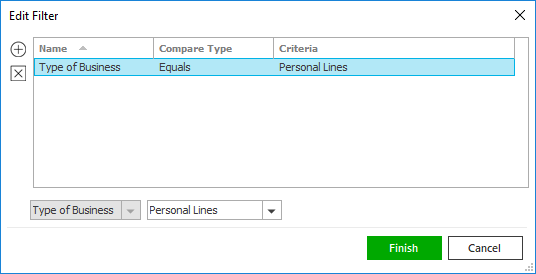
- Select and/or enter your desired search criteria using the dropdown menus and fields, and then click the Add button. The Name, Compare Type, and Criteria for your filter display in the list. Click one of these column headings to sort the list by that column. To reverse the sort order, click the column heading again.
- To apply additional filters, enter additional search criteria and continue clicking Add. To remove a filter from the list, select it and click the Delete button.
- Click Finish
when you have applied all of your desired filters.
To exit the dialog without applying any filters, click Cancel.
Click on an email in this list to view its contents in the reading pane.
Double click on an email to bring it up in its own window.
When you click on an email in the list, the contents display in the reading pane.