To access Accounts from the Home screen, do one of the following:
- Click General Ledger on the navigation panel.
- Click Home > General Ledger on the menubar.
- Click the down arrow next to Home on the options bar and select General Ledger.
To access the General Ledger from another area of the program, do one of the following:
- Click Home > General Ledger on the menubar.
- Click the down arrow next to Home on the options bar and select General Ledger.
- Add an activity from the Disbursements, Journal
Entries, GL Budgeting,
or Receipts screen.
- Locate the disbursement, journal entry, or receipt for which you would like to add an activity. See View/Edit a Disbursement, View/Edit a Journal Entry, or View/Edit a Receipt for instructions on locating the item in question.
- Do one of the following:
- Click New > Activity on the options bar.
- Click File > New > Activity on the menubar.
- The Add Activity screen displays. Information from the selected item defaults in the fields. This information can be changed if necessary. Click Continue.
- If necessary, select an activity Category to filter the activity codes available.
- Select an activity Code. If you selected a Category, the activity codes available are limited to those associated with that activity category.
- The Priority defaults but can be changed if necessary.
- Enter a Description.
- Select Employee or Work Group, then select a specific employee or work group from the dropdown menu.
- To add the activity to the Who/Owner's Outlook calendar or Outlook Tasks, make the appropriate selection in the Update dropdown menu.
- Enter a Follow up/Start date and time. Click the down arrow to the right of the date field to choose a date from the dropdown calendar.
- Optionally enter an End date and time, and a Reminder date and time.
- If applicable, select the Premium Payable type:
- BR Broker (External)
- CA Carrier
- IN Broker (Internal)
- Choose a Premium Payable account if necessary.
- The Who
to Contact frame populates based on the options
your organization has configured. If necessary, you can
manually update the contact: click the lookup button
 to open the Who
to Contact pop-up window, and then
select a contact.
To narrow your lookup results, you can clear the contact’s
name, enter a new name in the field, and click the lookup
button
to open the Who
to Contact pop-up window, and then
select a contact.
To narrow your lookup results, you can clear the contact’s
name, enter a new name in the field, and click the lookup
button  .
.
- The Account
type and Lookup
code default from the account associated
to the activity. To select a different account,
select an Account
type and click the Lookup
code button
 .
. - Narrow
the list of contacts for the selected account
if necessary.
To narrow the list of contacts, use the Search where bar above the list.
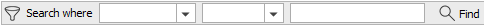
The choices available in the second dropdown menu depend on the selection you make in the first dropdown menu.
- Equals: Enter the search criterion (e.g., the full name) in the field, or select the date from the dropdown calendar (if applicable). Click Find.
- Contains: Enter at least one character of the search criterion (e.g. part of the name) in the field. Click Find.
- All of the account’s contacts display in the list. Click a column header to sort by that column.
- Click a contact in the list to select it.
- Select a method of communication from the Contact at dropdown menu. The same phone number may be listed twice if the contact has the same number designated for phone and SMS.
- Click Finish to apply your contact Name and Contact Via selections to the activity.
Click Cancel to close the pop-up window without applying changes.
- The Account
type and Lookup
code default from the account associated
to the activity. To select a different account,
select an Account
type and click the Lookup
code button
- The Contact Via method for the contact defaults, but you can change it if necessary:
- Select a contact method from the Contact Via dropdown menu. If the contact has an email address or a fax, phone, or SMS number saved, it populates in the field beside the Contact Via menu.
- If necessary, you can enter a different email address, fax number or phone number for this activity.
Any update you make only affects this activity and
does not save to the contact.
Note: You cannot update the SMS phone number in this area, because SMS messaging requires an explicit opt-in from the contact. You can update SMS and other contact method information in Contact Detail. - The activity's status
defaults according to your system setup.
To close an open activity:
- Select the Closed radio button.
- Choose Successful or Unsuccessful in the Closed dropdown menu.
- If the activity is Unsuccessful, choose a Reason.
- Optionally enter an Actual time (in Hours and Minutes) that was spent on this activity.
- Optionally enter the Actual cost of this activity.
To open a closed activity, select the Open radio button.
The Access Level defaults but can be changed if necessary.
Optionally enter a Note in the text box provided.
Click Finish or press [Enter] to complete the workflow.
Click Detail to complete the workflow and view activity detail.
Click Cancel or press [Esc] to exit the workflow without saving the information. You are prompted, "Do you wish to discard changes?" Click Yes.
- Click
Activities
on the navigation panel or Areas
> Activities
on the menubar.
- Do one of the following:
- Click the Add
button
 to the left of the Activities
list.
to the left of the Activities
list. - Click New > Activity on the options bar.
- Click File > New > Activity on the menubar.
- Press [Insert] on your keyboard.
- Press [Ctrl] + N.
- In the Add to dropdown menu, select the item to which the activity should be added.
- Enter the Statement # or Refer # (depending on your Add to selection) and click Locate or press [Enter].
- On
the Add
Activity screen,
select an activity Code from the dropdown menu.
Note: Activity codes can be added, edited, or deleted in the Configure area. - Make a selection from the Add to dropdown menu.
- Enter the Refer # and click Locate or press [Enter].
- Select the structure and click Continue or press [Enter].
- If necessary, select an activity Category to filter the activity codes available.
- Select an activity Code. If you selected a Category, the activity codes available are limited to those associated with that activity category.
- The Priority defaults but can be changed if necessary.
- Enter a Description of the GL activity.
- Select Employee or Work Group, then select a specific employee or work group from the dropdown menu.
- To add the activity to the Who/Owner's email calendar or email tasks, make the appropriate selection in the Update dropdown menu.
- Enter a Follow up / Start date and time. Click the down arrow to the right of the date field to choose a date from the dropdown calendar.
- Enter an End date and time, and a Reminder date and time.
- If applicable, select an Issuing company, Premium payable type (external broker, internal broker, or, carrier), and Premium payable entity.
- The Who
to Contact frame populates based on the options
your organization has configured. If necessary, you can
manually update the contact: click the lookup button
 to open the Who
to Contact pop-up window, and then
select a
contact. To narrow your lookup results, you
can clear the contact’s name, enter a new name in the
field, and click the lookup
button
to open the Who
to Contact pop-up window, and then
select a
contact. To narrow your lookup results, you
can clear the contact’s name, enter a new name in the
field, and click the lookup
button  .
.
- The Account
type and Lookup
code default from the account associated
to the activity. To select a different account,
select an Account
type and click the Lookup
code button
 .
. - Narrow
the list of contacts for the selected account
if necessary.
To narrow the list of contacts, use the Search where bar above the list.
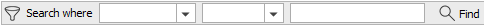
The choices available in the second dropdown menu depend on the selection you make in the first dropdown menu.
- Equals: Enter the search criterion (e.g., the full name) in the field, or select the date from the dropdown calendar (if applicable). Click Find.
- Contains: Enter at least one character of the search criterion (e.g. part of the name) in the field. Click Find.
- All of the account’s contacts display in the list. Click a column header to sort by that column.
- Click a contact in the list to select it.
- Select a method of communication from the Contact at dropdown menu. The same phone number may be listed twice if the contact has the same number designated for phone and SMS.
- Click Finish to apply your contact Name and Contact Via selections to the activity.
Click Cancel to close the pop-up window without applying changes.
- The Account
type and Lookup
code default from the account associated
to the activity. To select a different account,
select an Account
type and click the Lookup
code button
- The Contact Via method for the contact defaults, but you can change it if necessary:
- Select a contact method from the Contact Via dropdown menu. If the contact has an email address or a fax, phone, or SMS number saved, it populates in the field beside the Contact Via menu.
- If necessary, you can enter a different email address, fax number or phone number for this activity.
Any update you make only affects this activity and
does not save to the contact.
Note: You cannot update the SMS phone number in this area, because SMS messaging requires an explicit opt-in from the contact. You can update SMS and other contact method information in Contact Detail. - The activity's status defaults according to your system
setup.
To close an open activity:- Select the Closed radio button.
- Choose Successful or Unsuccessful in the Closed dropdown menu.
- If the activity is Unsuccessful, choose a Reason.
- Optionally enter an Actual time (in Hours and Minutes) that was spent on this activity.
- Optionally enter the Actual cost of this activity.
To open a closed activity, select the Open radio button.
- The Access Level defaults but can be changed if necessary.
- Optionally enter a note in the text box provided.
- Once you have finished setting up this activity:
- Click Finish or press [Enter] to complete the workflow.
- Click Detail to complete the workflow and view activity detail.
- Click Cancel or press [Esc] to exit the workflow without saving the information. You are prompted, "Do you wish to discard changes?" Click Yes.
