LeadsInbox Search | |
SDK provides functionality to get the leads for a particular tenant.
This exposes similar functionality as clicking the LeadsInbox section in Epic UI.
This method is used to retrieve summary of all leads based on a specified search criteria.
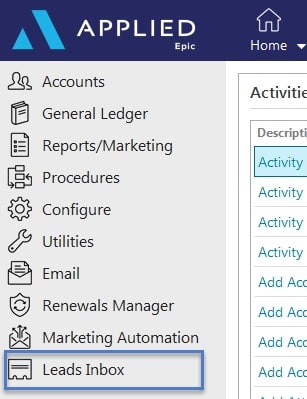
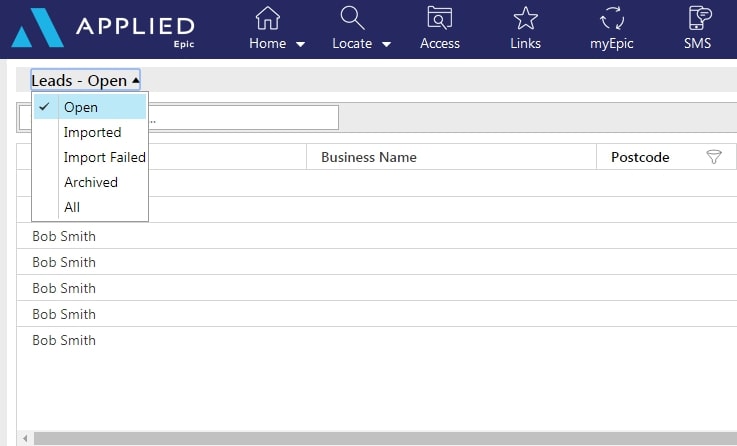
Can be accessed via the URI [Your_SDK_Service]/api/leadsinbox_search.
Request Body
Resource Representation: LeadsInboxFilter
Response
Status Code: 200
Type: LeadsInboxGetResult
A list of lead summaries that match search criteria.
Examples
Get all leads.
VB
1' Dim SDK_SERVICE_URI As New Uri("https://Fully_Qualified_Service_Computer_Name/SDK_Service") 2' Constant DATABASE preset to current database name 3' Constant AUTHENTICATION_KEY set to current authentication key 4 5'This sample will retrieve all leads for the tenant of the environment. 6Try 7 Dim sUrl As String = SDK_SERVICE_URI & "/api/leadsinbox_search" 8 9 Dim sLeadsInboxFilter As String = String.Empty 'If no value is provided in the filter, then all leads(open,imported,archived etc.) for the specific tenant will be returned. 10 11 ''** The default and max pageSize is 100. 12 13 Dim sResponse As String 14 Using oWebclient As New WebClient 15 oWebclient.Encoding = Encoding.UTF8 16 With oWebclient.Headers 17 .Add("AuthenticationKey", AUTHENTICATION_KEY) 18 .Add("DatabaseName", DATABASE) 19 .Add("Content-type", "application/json") 20 End With 21 Dim aResponse As Byte() = oWebclient.UploadData(sUrl, "POST", Encoding.ASCII.GetBytes(sLeadsInboxFilter)) 22 sResponse = oWebclient.Encoding.GetString(aResponse) 23 End Using 24 Console.WriteLine(sResponse) 25 26Catch ex As WebException 27 Dim sStatusCode As String = ex.Status.ToString 28 Dim sError As String = New IO.StreamReader(ex.Response.GetResponseStream).ReadToEnd 29 Console.WriteLine("Status Code: " & sStatusCode & ", Error: " & sError) 30Catch ex As Exception 31 Console.WriteLine(ex.Message) 32End Try
Get selected imported leads.
VB
1' Dim SDK_SERVICE_URI As New Uri("https://Fully_Qualified_Service_Computer_Name/SDK_Service") 2' Constant DATABASE preset to current database name 3' Constant AUTHENTICATION_KEY set to current authentication key 4 5'This sample will retrieve the leads of the specified lead guids that are imported. 6Try 7 Dim sUrl As String = SDK_SERVICE_URI & "/api/leadsinbox_search" 8 9 Dim dictLeadsInboxFilter As New Dictionary(Of String, Object) From { 'If no value is provided in the filter all leads(open,imported,archived etc.) for the specific tenant will be returned. 10 {"lead_inbox_guids", {"XXXXXXXX-XXXX-XXXX-XXXX-XXXXXXXXXXXX", "XXXXXXXX-XXXX-XXXX-XXXX-XXXXXXXXXXXX"}}, 'list of lead guids to search 11 {"status_code", {"1"}} 'Code for 'Imported'. Can be obtained from Post /api/lookup_search/leads_inbox_status_code 12 } 13 14 ''** The default and max pageSize is 100. 15 ''** If you want to search lead_inbox_guids that doesn't exist on the first page you have to set the pages property in the filter and 16 '' loop through all the pages to find the appropriate lead_inbox_guid. The 'total_pages' property in the result set gives you the total number of pages. 17 18 Dim jss As New System.Web.Script.Serialization.JavaScriptSerializer 19 Dim sRequestBody As String = jss.Serialize(dictLeadsInboxFilter) 20 21 Dim sResponse As String 22 Using oWebclient As New WebClient 23 oWebclient.Encoding = Encoding.UTF8 24 With oWebclient.Headers 25 .Add("AuthenticationKey", AUTHENTICATION_KEY) 26 .Add("DatabaseName", DATABASE) 27 .Add("Content-type", "application/json") 28 End With 29 Dim aResponse As Byte() = oWebclient.UploadData(sUrl, "POST", Encoding.ASCII.GetBytes(sRequestBody)) 30 sResponse = oWebclient.Encoding.GetString(aResponse) 31 End Using 32 Console.WriteLine(sResponse) 33 34Catch ex As WebException 35 Dim sStatusCode As String = ex.Status.ToString 36 Dim sError As String = New IO.StreamReader(ex.Response.GetResponseStream).ReadToEnd 37 Console.WriteLine("Status Code: " & sStatusCode & ", Error: " & sError) 38Catch ex As Exception 39 Console.WriteLine(ex.Message) 40End Try
Get imported leads within an imported date range.
VB
1' Dim SDK_SERVICE_URI As New Uri("https://Fully_Qualified_Service_Computer_Name/SDK_Service") 2' Constant DATABASE preset to current database name 3' Constant AUTHENTICATION_KEY set to current authentication key 4 5'This sample will retrieve the leads within the specified date range that are imported. 6Try 7 Dim sUrl As String = SDK_SERVICE_URI & "/api/leadsinbox_search" 8 9 Dim dictImportedDateRange As New Dictionary(Of String, Object) From { 10 {"starts", "4/23/2020 11:55:00 AM"}, 11 {"ends", "4/29/2020 12:00:00 AM"} 12 } 13 14 Dim dictLeadsInboxFilter As New Dictionary(Of String, Object) From { 'If no value is provided in the filter all leads(open,imported,archived etc.) for the specific tenant will be returned. 15 {"imported_date", dictImportedDateRange}, 16 {"status_code", {"1"}} 'Code for 'Imported'. Can be obtained from Post /api/lookup_search/leads_inbox_status_code 17 } 18 19 ''** The default and max pageSize is 100. 20 21 Dim jss As New System.Web.Script.Serialization.JavaScriptSerializer 22 Dim sRequestBody As String = jss.Serialize(dictLeadsInboxFilter) 23 24 Dim sResponse As String 25 Using oWebclient As New WebClient 26 oWebclient.Encoding = Encoding.UTF8 27 With oWebclient.Headers 28 .Add("AuthenticationKey", AUTHENTICATION_KEY) 29 .Add("DatabaseName", DATABASE) 30 .Add("Content-type", "application/json") 31 End With 32 Dim aResponse As Byte() = oWebclient.UploadData(sUrl, "POST", Encoding.ASCII.GetBytes(sRequestBody)) 33 sResponse = oWebclient.Encoding.GetString(aResponse) 34 End Using 35 Console.WriteLine(sResponse) 36 37Catch ex As WebException 38 Dim sStatusCode As String = ex.Status.ToString 39 Dim sError As String = New IO.StreamReader(ex.Response.GetResponseStream).ReadToEnd 40 Console.WriteLine("Status Code: " & sStatusCode & ", Error: " & sError) 41Catch ex As Exception 42 Console.WriteLine(ex.Message) 43End Try
Get leads with import failure and reason for failure.
VB
1' Dim SDK_SERVICE_URI As New Uri("https://Fully_Qualified_Service_Computer_Name/SDK_Service") 2' Constant DATABASE preset to current database name 3' Constant AUTHENTICATION_KEY set to current authentication key 4 5'This sample will retrieve the leads that where the imported failed. 6Try 7 Dim sUrl As String = SDK_SERVICE_URI & "/api/leadsinbox_search" 8 9 Dim dictLeadsInboxFilter As New Dictionary(Of String, Object) From { 'If no value is provided in the filter all leads(open,imported,archived etc.) for the specific tenant will be returned. 10 {"status_code", {"2"}} 'Code for 'ImportFailed'. Can be obtained from Post /api/lookup_search/leads_inbox_status_code 11 } 12 13 ''** The default and max pageSize is 100. 14 15 Dim jss As New System.Web.Script.Serialization.JavaScriptSerializer 16 Dim sRequestBody As String = jss.Serialize(dictLeadsInboxFilter) 17 18 Dim sResponse As String 19 Using oWebclient As New WebClient 20 oWebclient.Encoding = Encoding.UTF8 21 With oWebclient.Headers 22 .Add("AuthenticationKey", AUTHENTICATION_KEY) 23 .Add("DatabaseName", DATABASE) 24 .Add("Content-type", "application/json") 25 End With 26 Dim aResponse As Byte() = oWebclient.UploadData(sUrl, "POST", Encoding.ASCII.GetBytes(sRequestBody)) 27 sResponse = oWebclient.Encoding.GetString(aResponse) 28 End Using 29 Console.WriteLine(sResponse) 30 31Catch ex As WebException 32 Dim sStatusCode As String = ex.Status.ToString 33 Dim sError As String = New IO.StreamReader(ex.Response.GetResponseStream).ReadToEnd 34 Console.WriteLine("Status Code: " & sStatusCode & ", Error: " & sError) 35Catch ex As Exception 36 Console.WriteLine(ex.Message) 37End Try