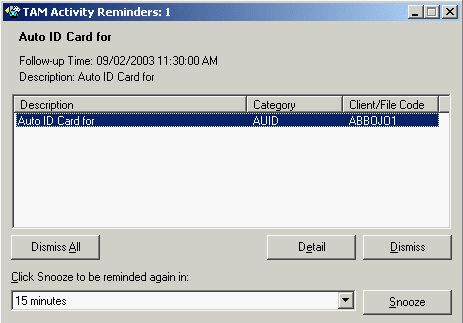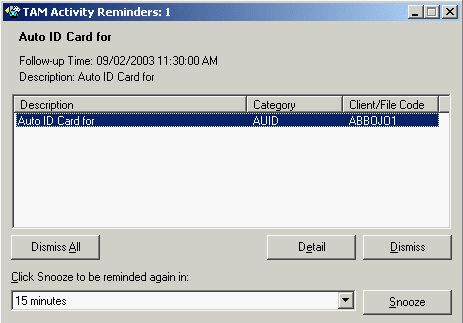Activity Follow-up Reminder
When the Activity Follow-up Reminder is activated, TAM sends a reminder for those activities that require a specified follow-up time. You select the increment of time prior to the follow-up time entered on the Activity Detail screen at which you want the reminder to appear.
To activate the Activity Follow-up Reminder, see Enable Activity Follow-up Reminder.
When activated, the TAM Activity Reminders screen appears at the time selected in the Enable Activity Follow-up Reminder workflow.
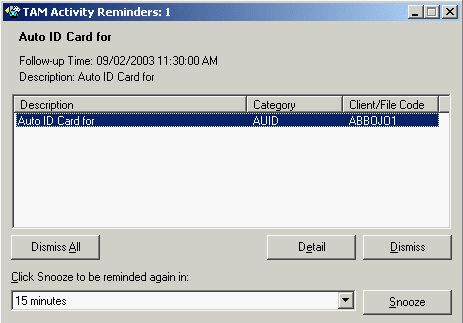
Buttons
- Dismiss All: Click to delete all reminders from the list. This deletes reminders during the current TAM session, but they reappear when you close and reenter TAM until you close the activities.
- Detail: Click to view the Activity Detail for the selected activity.
- Dismiss: Click to delete the selected reminder. This deletes the selected reminder during the current TAM session, but it reappears when you close and reenter TAM until you close the activity.
- Snooze: Select a time interval from the dropdown menu and click Snooze to delay the reminder for the specified amount of time.
Options Menu
Right click the reminder in the list to select from the following options: