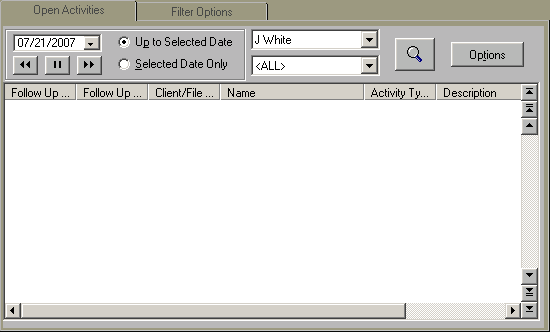
The Open Activities List on Home Base displays all open activity items.
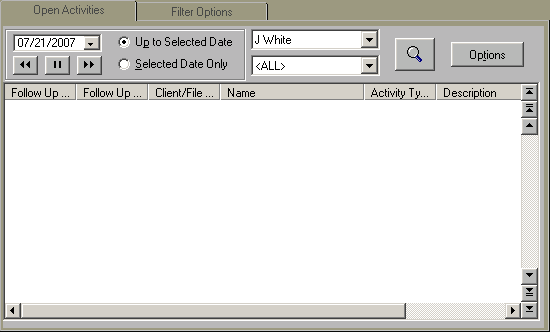
This is the open activities area.
Use the dropdown calendar to change the date for which to view the activities. Click the down arrow buttons to select another user or activity code. Use the radio buttons to display the activity items Up to Selected Date or for a Selected Date Only.
Click Today ![]() to display items from the current system date. Click Previous
to display items from the current system date. Click Previous ![]() or Next
or Next ![]() to change the date for which to view activity.
to change the date for which to view activity.
See Activity Filter Options to further customize the activities that display in the list.
Double click an activity item in the list to display the activity screen and the detailed information for the item.
Right click on an activity item in the Open Activity List to display options available in this area (you can also access these by clicking the Options button).
Click the Activity Center ![]() button to open the Activity Center. This is a more detailed version of your activity list, allowing a few additional filtering options and displaying the detail for the selected activity at the bottom of the screen.
button to open the Activity Center. This is a more detailed version of your activity list, allowing a few additional filtering options and displaying the detail for the selected activity at the bottom of the screen.
If applicable, select the appropriate policy from the second dropdown list. You can also list activities associated to ALL policies, or associated to NONE.
Note: The activity detail cannot be revised on this screen. To change any of the fields, click Options, Revise Activity.
Activity Detail consists of the following fields. Depending on the type of activity, some fields may not be used.
Related Topics: