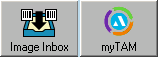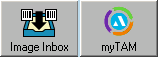
myTAM is a toolbar that lets you to access custom workflow wizards assigned to custom buttons for easy accessibility. You can create your own workflows or assign existing shared workflows to myTAM buttons.
Create custom workflows or edit existing workflows through Workflow Editor.
Create buttons and assign existing workflows to them through myTAM Button Editor.
Use the following steps to enable myTAM:
When myTAM is enabled, the myTAM button appears on the Home Base screen beside the Image Inbox button. You can also run it as a standalone toolbar.