Customize Home
This area allows you to customize the Home screen for each employee.
- From
the Home screen, do one of the following:
- Click
Configure
on the navigation panel.
- Click
the down
arrow next to Home
on the menubar and select Configure.
- Click
Areas >
Configure on the menubar.
From any other area of the program, do one
of the following:
- Click
the down
arrow to the right of the Home
options bar button and select Configure.
- Click
Home >
Configure on the menubar. The Configure
screen displays.
Click
User Options
> Customize Homebase on the navigation panel. The Customize Homebase frame displays
to the right of the navigation panel.
Enter
the lookup code of the Employee
to edit, or click the lookup
 button to look
up the correct employee.
button to look
up the correct employee.
Note: If
you are not a system administrator, the employees you can edit may
be restricted to your own login or to employees with whom you have
a relationship defined in employee
detail, depending on your security permissions.
The
screen contains the following tabs:
- Click Finish
to complete the workflow. The next time the employee logs in, their
Home screen will reflect the changes you have made.

 button to look
up the correct employee.
button to look
up the correct employee.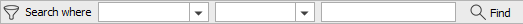
 to
the left of the list. Enter all of part of the desired
to
the left of the list. Enter all of part of the desired  or press
or press  or
or  .
.