- Add
a Mailbox
- Click the Add
button
 beside the list.
beside the list. - The Mailbox Status defaults to Active, meaning that Download will pull files from this mailbox. Select the Inactive radio button if you do not want Download to pull files from this mailbox.
- Enter the Mailbox
Account, User ID, and Password
for this mailbox.
The Password field is a secure edit field. Click the padlock button or click
in another field to hide the information in this field
(if you must leave your desk, for example). After several
seconds, the information is hidden automatically (each
digit is replaced with an X)
or click
in another field to hide the information in this field
(if you must leave your desk, for example). After several
seconds, the information is hidden automatically (each
digit is replaced with an X) 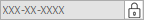 . To
view or revise information in this field, click on the
padlock
again.
. To
view or revise information in this field, click on the
padlock
again.
The Change Password button allows you to update the mailbox password simultaneously for both Applied Epic and Ivans Exchange. This is only available during the Edit workflow. - Optionally, enter a Description for the mailbox. The description identifies the owner of the Mailbox. If your organization has a separate account for each Agency/Branch, for example, you can specify the Agency/Branch here.
- In the Instant Download Settings section, select the Accept instant download checkbox if you want to retrieve files from the mailbox automatically and queue them for processing (rather than scheduling a job to pull the files from the mailbox).
- If you selected the Accept
instant download checkbox, select Instant or Scheduled for each download
type.
If you select Instant, the system matches and processes downloads as soon as they are received from your Ivans mailbox. This means that you do not need to schedule processing manually using the Ivans action. Download types with the Instant option enabled do not distribute a Communication Log automatically (as scheduled download jobs do). For a summary of the items processed, perform the Reprint Communication Log action, access Download Results, or run a Communication Log report from the Reports area.
If you select Scheduled, the system retrieves downloads received from Ivans and holds them in a system queue until your next scheduled job. You must schedule the downloads to process at a fixed time using the Ivans action.
Note: If the mailbox already contains any files when you enable Instant download, they will not be processed until new files are sent to the mailbox. You may want to run a scheduled Ivans job after enabling Instant, as Instant download processes a maximum of 30 files per job and the first Instant job may not empty the mailbox. Running this initial scheduled job ensures that the system processes any backlog of files in the mailbox. - Click Add
to save this mailbox and add another.
Click Finish to save this mailbox.
Click Cancel to discard changes.
- Click the Add
button
- Edit
a Mailbox
- Select the mailbox from the list.
- Click the Edit
button
 beside the list.
beside the list. - Optionally select a radio button to change the Mailbox Status.
- Change the information as necessary:
- Mailbox Account
- User ID
- Password
The Password field updates the mailbox password for Applied Epic only. This allows you to match the Applied Epic password to the Ivans Exchange password. To hide the information in this field (if you must leave your desk, for example), click the padlock
 or
click another field. After several seconds, each
digit is replaced with an
X
or
click another field. After several seconds, each
digit is replaced with an
X 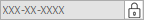 .
To redisplay and/or revise the Password,
click the padlock
again.
.
To redisplay and/or revise the Password,
click the padlock
again.The Change Password button allows you to update the mailbox password simultaneously for both Applied Epic and Ivans Exchange. The password always stays in sync between the two systems.
To change a mailbox’s password in both systems, do the following:
- Click Change Password.
- Enter the new password in the Enter new password field. The password length must be between six and 128 characters.
- Enter the new password in the Confirm new password field.
- Click Finish
or press
[Enter] to complete the workflow.
Click Cancel or press [Esc] to exit the screen without changing the password.
- Description
- If the Accept instant download checkbox is selected, files are retrieved from the mailbox automatically and queued for processing (rather than pulled from the mailbox at fixed intervals by user-scheduled jobs). Change the Accept instant download setting if necessary
- If the Accept instant
download checkbox is selected, select Instant or Scheduled for each download
type.
If you select Instant, the system matches and processes downloads as soon as they are received from your Ivans mailbox. This means that you do not need to schedule processing manually using the Ivans action. Download types with the Instant option enabled do not distribute a Communication Log automatically (as scheduled download jobs do). For a summary of the items processed, perform the Reprint Communication Log action, access Download Results, or run a Communication Log report from the Reports area.
If you select Scheduled, the system retrieves downloads received from Ivans and holds them in a system queue until your next scheduled job. You must schedule the downloads to process at a fixed time using the Ivans action.
Note: If the mailbox contains any files when you enable Instant download, they will not be processed until new files are sent to the mailbox. You may want to run a scheduled Ivans job after enabling Instant, as Instant download processes a maximum of 30 files per job and the first Instant job may not empty the mailbox. Running this initial scheduled job ensures that the system processes any backlog of files in the mailbox. Click Finish to save this mailbox.
Click Cancel to discard changes.
If an interface job is running when you click Finish to save your changes, you are notified that your changes will not take effect until the next Download job begins. Click Yes to save your changes or No to discard them.
- Delete
a Mailbox
Deleting a mailbox is a permanent action. It removes the mailbox’s information from downloaded items, although the items themselves will remain in your system. If you want to stop processing files from the mailbox but retain the mailbox information (for example, if you may resume using it at a later time), inactivate the mailbox using the Mailbox Status radio buttons, rather than deleting it.
To delete a mailbox permanently, do the following:
- Select the mailbox from the list.
- Click the Delete button beside the list.
- A confirmation message displays. Click Yes to delete the mailbox.
- Print
a list of Mailboxes
You can print a list of all currently defined mailboxes. Click the Print button
 beside the list and print the list
as you would any other document.
beside the list and print the list
as you would any other document.