- Menubar
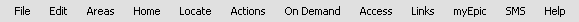
The following options are available from the menubar of the Premium Payable Reconciliations area:
- File
- New
- Open
- Delete
- Save
- Exit
- Edit
- Areas
- Home
- Locate
- Actions
- On Demand
- Access
- Activities
- Attachments
- General Ledger
- Transactions
- Notifications
- Links
- myEpic
- SMS
- Help
- Applied Epic Help
- Applied KnowledgeBase
- Applied Epic Release Notes
- Online Chat / Log a Case
- About Applied Epic 2023
- Options
Bar
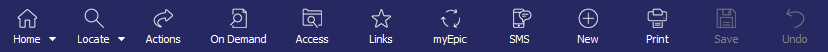
The following options are available from the options bar of the Premium Payable Reconciliations area:
- Home
- Locate
- Actions
- On Demand
- Access
- Activities
- Attachments
- General Ledger
- Transactions
- Notifications
- Links
- myEpic
- SMS
- New
- Save
- Undo
- Navigation
Panel
The navigation panel is on the left side of the screen.
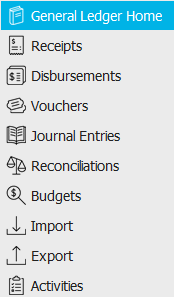
The navigation panel consists of the following buttons:
- List
Reconciliations matching the criteria selected in the filter display in the list. To sort by a different column, click the column heading by which you wish to sort. Click one more time to change the sort order (from ascending to descending, or vice versa).
Click the Select Columns link label to change the columns that display in the list or the order in which they display.
Detail for the highlighted reconciliation displays below the list.
Search Bar
To locate reconciliations that match specific criteria, use the search bar. Make a selection in each dropdown box to locate the desired reconciliation. The fields vary, depending on the menu options you choose.
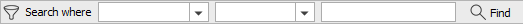
These are the choices in the first dropdown menu:
- Adv
- Agency
- Cheque #
- Contract Description
- Contract Type
- Created Area
- Date Entered
- Due Date
- Entered By
- Master Statement #
- Paid Area
- Paid Status
- Payable Entity Code
- Payable Entity Name
- Payment Address
- Payment Contact
- Recreated
- Refer #
- Reopened
- Reversed
- Rework
- Statement #
- Statement Status
The choices available in the second dropdown menu vary, depending on the selection you made in the first dropdown.
- Equals: Enter the search criterion (e.g., the exact company code or user ID) in the field to the right, or select the correct date from the dropdown calendar (if applicable). Click Find.
- Contains: Enter at least one character of the criterion.
- Within Range: Search between two different calendar dates of your choice. Click the down arrow to the right of each field to choose dates from the dropdown calendars. Click Find.
- If you selected Contract Type, select Account Current, Company Statement, or Premium Payable from the second dropdown. Click Find.
- If you selected Created Area, select Receipts or Reconciliations from the second dropdown. Click Find.
- If you selected Paid Area, select None, Receipts, Disbursements, Vouchers, or Reconciliations from the second dropdown. Click Find.
- If you selected Adv or Rework, select Include, Exclude, or Only from the second dropdown. Click Find.
- If you selected Status, select Unpaid, Paid, Closed, or Reconciled from the second dropdown. Click Find.
To see the filter that is currently applied to the list, hover over the Search where text.
You can apply multiple filters if necessary.
- To apply multiple
filters to the list, do one of the following:
- Click the Edit
Filter button
 .
. - Press [Ctrl] + E.
- Click the Edit
Filter button
- The Edit
Filter pop-up window displays.
Note: You can also use the Edit Filter button, rather than the search bar, to apply a single filter to the list if you prefer.
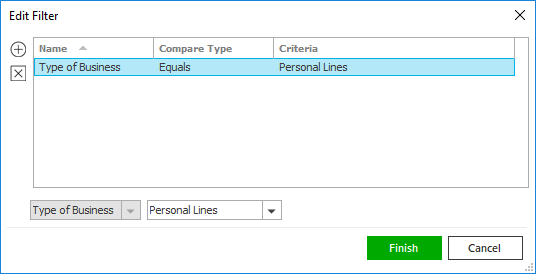
- Select and/or enter your desired search criteria using the dropdown menus and fields, and then click the Add button. The Name, Compare Type, and Criteria for your filter display in the list. Click one of these column headings to sort the list by that column. To reverse the sort order, click the column heading again.
- To apply additional filters, enter additional search criteria and continue clicking Add. To remove a filter from the list, select it and click the Delete button.
- Click Finish
when you have applied all of your desired filters.
To exit the dialog without applying any filters, click Cancel.
- Criteria
frame
The following criteria options, selected when the statement was created, display for the highlighted statement:
- Premium Payable entity: Displays Type (CA=Carrier, BR=External broker, IN=Internal broker) + Lookup Code + Account Name
- Contract (All, Account Current, or Company Statement)
- Agency
- Month/Date
- Paid
frame
The following information displays for the highlighted statement (if that statement has been paid):
- Paid: User who paid the statement, along with the date the statement was paid.
- General ledger type: Type of General Ledger item used to pay the statement. Can be Disbursement, Voucher, Receipt, or Journal Entry.
- Reference #: Refer # for General Ledger item used to pay the statement.
- Amount: Amount of the General Ledger item (or General Ledger detail row) that paid the statement.
- Cheque #: Cheque number, if applicable.
- Status
frame
All statuses that apply to the highlighted statement display in this frame. Possible statuses include:
- Activities: Displays only if any activities are attached to the statement.
- Suspended/Finalized/Processing/Failed: Displays the statement's status.
- Unpaid/Paid/Closed: Displays the paid status.
- Reopened: Displays only if the statement has been reopened.
- Reversed: Displays only if the statement was reversed or is an offsetting reversal entry.
- Adv: Displays only if the statement includes an advance, meaning a transaction that is flagged for payment but still has a receivable balance.
- Reversal
frame
If a statement is reversed or is an offsetting reversal entry, the following information displays:
- Statement #: Statement number for the offsetting statement (if the original statement is selected) or the original statement (if the offsetting statement is selected).
- Amount: Amount for the offsetting statement (if the original statement is selected) or the original statement (if the offsetting statement is selected).