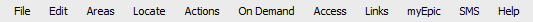
The following menubar options are available in the Configure area:
- File
- New
- Sticky Note
- Display Options
- Exit
- Edit
- Areas
- Configure Home
- Account
- Accounting
- Activity
- Attachment
- Interface
- International
- Job Management
- Links
- myEpic
- Policy
- Proofs
- Real-Time
- Security
- SMS
- Structure
- User Options
- Home
- Locate
- Actions (Options vary depending on the navigation panel selection.)
- On Demand
- Access
- Notifications
- Links
- myEpic
- SMS
- Help
- Applied Epic Help
- Applied KnowledgeBase
- Applied Epic Release Notes
- Online Chat / Log a Case
- About Applied Epic 2020

The following options bar options are available in the Configure area:
- Home
- Locate
- Actions (Options vary depending on the navigation panel selection.)
- On Demand
- Access
- Links
- myEpic
- Exchange
- SMS
- New
- Sticky Note
The Configure navigation panel displays on the left. When you click a button, the area expands to show the options available under that heading.
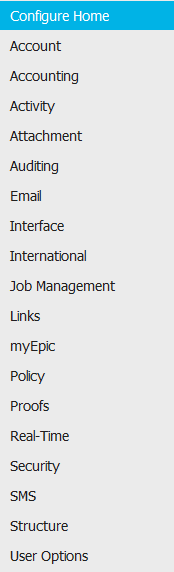
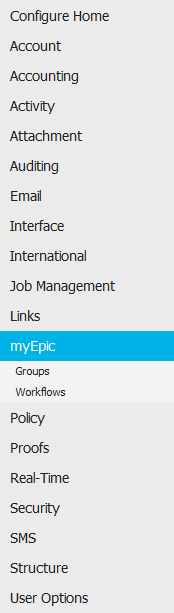
The following navigation panel items are available:
- Configure Home
- Account
- Account Name
- Account Sources
- Agency Defined Categories
- Auto Capitalization
- Compliance Indicators
- Contact Classifications
- Contact Descriptions
- Contact Languages
- Define Relationships
- DNC Subscription Information
- DNC Update Schedule
- Duplicate Account Check
- Identification Codes
- Import/Export Contacts
- Import Prospects
- Inactivation Reasons
- Individual Name Prefixes
- Individual Name Suffixes
- Occupations
- Opportunity Stage Groups
- Opportunity Stages
- Opportunity Unsuccessful Reasons
- Sales Teams
- Service Codes
- Servicing Roles
- States/Provinces
- Telephone Country Codes
- ZIP/Postal Codes
- Accounting
- Accounting Methods
- Allocation Entries
- Chart of Account Groups
- Cheque Layouts
- Default/Recurring Entries
- GL Opening Balances
- GL Schedules
- Government Tax/Fee Rates
- Import/Export
- Instalment Plans
- Invoice Layouts
- Maximum Write-Offs
- Message Gallery
- Payment Methods
- Receipt for Payment Layout
- Required Accounts
- Reversal/Void Reasons
- Service Class Codes
- Statement Layouts
- System Settings
- Transaction Codes
- Activity
- Attachment
- Interface
- Agency
- Company
- Message Class
- International
- Job Management
- Links
- myEpic
- Policy
- ACORD Form Print Defaults
- Additional Coverages
- Additional Parties Description
- Adjusters
- Billing Plan
- Claim Codes
- Claim Types
- Custom Form Export
- Custom Forms
- Document View
- Forms & Endorsements
- GL Class Codes
- Import/Export Risks
- Integration
- Marketing Carrier Responses
- Marketing Client Responses
- Marketing Submission Statuses
- Policy Type Classifications
- Prefills
- Proposal Groups
- Sources
- Statuses
- Summary/Proposal Templates
- Supplemental Screens
- System Settings
- Types
- Vehicle ISO Zones
- Vehicle Make/Model
- Vehicle Symbol/Age Group
- Vehicle Territory
- WC Class Code
- Proofs
- Real-Time
- Security
- SMS
- Structure
- User Options
Your most recent Configure selections display on the Configure Home screen. Click a selection to jump to that area.