- Menubar
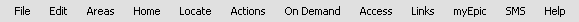
The following options are available from the menubar of the Disbursements area:
- File
- New
- Open
- Delete
- Save
- Display Options
- Exit
- Edit
- Areas
- Home
- Locate
- Actions
- On Demand
- Access
- Activities
- Associated Accounts
- Attachments
- Offsetting Transfer
- Reconciliation Statement
- Transactions
- Vouchers
- Notifications
- Links
- myEpic
- SMS
- Help
- Applied Epic Help
- Applied KnowledgeBase
- Applied Epic Release Notes
- Online Chat / Log a Case
- About Applied Epic 2023
- Options
Bar
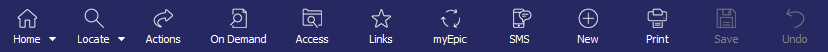
The following options are available from the options bar of the Disbursements area:
- Home
- Locate
- Actions
- On Demand
- Access
- Activities
- Associated Accounts
- Attachments
- Offsetting Transfer
- Reconciliation Statement
- Transactions
- Vouchers
- Notifications
- Links
- myEpic
- SMS
- New
- Save
- Undo
- Navigation
Panel
The navigation panel is on the left side of the screen.
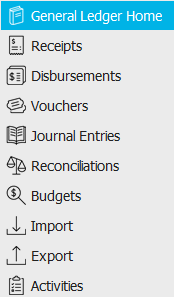
The navigation panel consists of the following buttons:
- List
Enter your desired search criteria to populate the list below the options bar. Disbursements matching the criteria selected in the filter display in the list. To sort by a different column, click the column heading by which you wish to sort. Click one more time to change the sort order (from ascending to descending, or vice versa).
Detail for the highlighted disbursement displays below the list.
To locate disbursements that match specific criteria, use the search bar. Make a selection in each dropdown menu to locate the desired receipt. The fields vary, depending on the options you choose in the lists
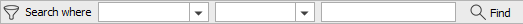
These are the choices in the first dropdown menu:
- Account Code
- Account Name
- Accounting Month
- Amount
- Bank Account
- Bank Status
- Cheque #
- Date Entered
- Description
- Effective Date
- Export Batch #
- Exported By
- Exported Date
- GL Schedule
- Invoice #
- Payee
- Posted By
- Posted Date
- Refer #
- Site ID
The choices available in the second dropdown menu vary, depending on the selection you made in the first dropdown.
- Equals: Enter the search criterion (e.g., the full description or folder name) in the field to the right, or select the correct date from the dropdown calendar (if applicable). Click Find.
- Contains: Enter at least one letter of the payee name.
- Within Range: Search between two different calendar dates of your choice. Click the down arrow to the right of each field to choose dates from the dropdown calendars. Click Find.
To see the filter that is currently applied to the list, hover over the Search where text.
- Disbursements
frame
This frame summarizes the selected disbursement.
- Status
frame
The following three statuses display for the selected disbursement:
- Activity status: Displays Activities if at least one activity is attached to the disbursement.
- Bank status: Displays Cleared if the disbursement has been reconciled on a bank statement and Outstanding if it has not.
- Voucher status: Displays Vouchers if the disbursement paid one or more vouchers.
- Cheque/EFT
frame
The following statuses may display in this frame:
- Cheque
- Cheque #: The cheque number displays if the disbursement has been printed.
- Last printed: The date the cheque was last printed displays if the disbursement has been printed.
- Do not print: This status displays if the disbursement does not have the Print checkbox selected.
- EFT
- Transmission Type: If the selected disbursement is an EFT and has been transmitted, the transmission type displays (e.g. CHAPS, BACS, NACHA).
- Transmitted: If the selected disbursement has been transmitted, its transmission date displays.
- Pay
to the Order of frame
This frame displays the selected disbursements's payee.
- Void
Offset frame
This frame displays one of the following:
- The reference number of the void offset, if the disbursement has been voided
- The reference number of the voided entry, if the disbursement is part of a void offset
- N/A, if the disbursement is not part of a void