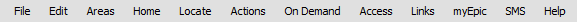
The following options are available from the menubar of the Export area:
-
- File
- New
- Open
- Delete
- Exit
- Edit
- Areas
- Home
- Locate
- Actions
- On Demand
- Access
- Links
- myEpic
- SMS
- Help
- Applied Epic Help
- Applied KnowledgeBase
- Applied Epic Release Notes
- Online Chat / Log a Case
- About Applied Epic July 2023
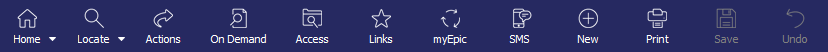
The following options are available from the options bar of the Export area:
- Home
- Locate
- Actions
- On Demand
- Access
- Links
- myEpic
- SMS
- New
- Save
- Undo
The navigation panel is on the left side of the screen.
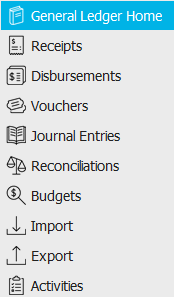
The navigation panel consists of the following buttons:
To change the export batches that display in the list, click the Export – General Ledger view filter and select one of the following:
- Current: Display all batches with a Status of Processing, Created, Failed, or Exporting, along with their associated scheduled jobs.
- Last 6 Months: Display all batches entered within the last six months. Currently scheduled batches and jobs are omitted from this view.
- Search: Enter search criteria to locate export batches. You cannot locate any currently scheduled batches/jobs using the Search view.
Use the Search where bar to narrow the batches that display in the list if necessary.
To change the columns that display in the list or the order in which they display, click the Select Columns link label.
The Criteria frame displays the following information for the selected batch:
- Mapping file: Description of the mapping file used
- Destination: Export file destination
- File name: File name of the export file
- Month: Month parameters set for the export file
- Date: Date parameters set for the export file
- Agency: Agency associated to the export batch
The History frame displays a list of actions that have been performed on the batch, along with the date and time of each action and the user who performed it.